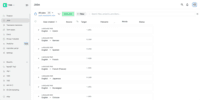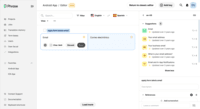Starting at $27 per month
View PricingOverview
What is Phrase Localization Platform?
The Phrase Localization Platform is an AI-powered language platform that integrates translation, scoring, and automation tools in one place for businesses and language service providers. It offers scalability, a vendor-neutral approach, and advanced analytics for performance optimization, with single sign-on…
Recent Reviews
Awards
Products that are considered exceptional by their customers based on a variety of criteria win TrustRadius awards. Learn more about the types of TrustRadius awards to make the best purchase decision. More about TrustRadius Awards
Reviewer Pros & Cons
Pricing
Freelancer
$27
Cloud
per month
Direct plan: Starter
$135
Cloud
per month
LSP plan: Professional
$875
Cloud
per month
Entry-level set up fee?
- Setup fee optional
For the latest information on pricing, visithttps://phrase.com/pricing
Offerings
- Free Trial
- Free/Freemium Version
- Premium Consulting/Integration Services
Starting price (does not include set up fee)
- $27 per month
Product Details
- About
- Integrations
- Competitors
- Tech Details
- FAQs
What is Phrase Localization Platform?
The Phrase Localization Platform is an AI-powered language platform that integrates translation, scoring, and automation tools in one place for businesses and language service providers. It offers scalability, a vendor-neutral approach, and advanced analytics for performance optimization, with single sign-on to facilitate easy setup.
Phrase Localization Platform Features
- Supported: Industry-grade CAT tools
- Supported: AI-powered machine translation
- Supported: Developer-friendly tools for software localization
Phrase Localization Platform Screenshots
Phrase Localization Platform Integrations
- Zendesk Suite
- Adobe Marketo Engage
- Help Scout
- HubSpot Marketing Hub
- Adobe Experience Manager
- WordPress
- Drupal
- Atlassian Confluence
- Google Drive
- Dropbox
- GitHub
- GitLab
- Git
- Box
- OneDrive
- Bitbucket
- Paligo
- Amazon Translate
- RWS Language Cloud
- Figma
- Sketch
- Joomla!
- Contentful
- Contentstack
- Google Translate
- Salesforce Service Cloud
- Microsoft SharePoint
- Microsoft Azure
- Adobe Commerce (Magento Commerce)
- Kentico Xperience
- Sitecore Experience Manager
- TYPO3
- Plunet
- XTRF
- Gengo a Lionbridge company
- Microsoft Translator
- Apertium
- CrossLang
- Globalese
- Omniscien Language Studio
- DeepL
- Pangeanic PECAT
- Hakromedia
- TransPDF
- PROMT
- SYSTRAN
- FTP
- SFTP
- Closed NMT
- Human Science
- Jukkou NMT
- KantanMT
- MoraviaMT
- NICT
- Sunda MT
- Tauyou
- Tilde MT
- Toshiba
Phrase Localization Platform Competitors
Phrase Localization Platform Technical Details
| Deployment Types | Software as a Service (SaaS), Cloud, or Web-Based |
|---|---|
| Operating Systems | Unspecified |
| Mobile Application | Apple iOS, Android, Mobile Web |
| Supported Countries | All |
| Supported Languages | 400+ |
Frequently Asked Questions
Phrase Localization Platform starts at $27.
Smartling and Trados Studio are common alternatives for Phrase Localization Platform.
The most common users of Phrase Localization Platform are from Small Businesses (1-50 employees).
Phrase Localization Platform Customer Size Distribution
| Consumers | 35% |
|---|---|
| Small Businesses (1-50 employees) | 35% |
| Mid-Size Companies (51-500 employees) | 20% |
| Enterprises (more than 500 employees) | 10% |